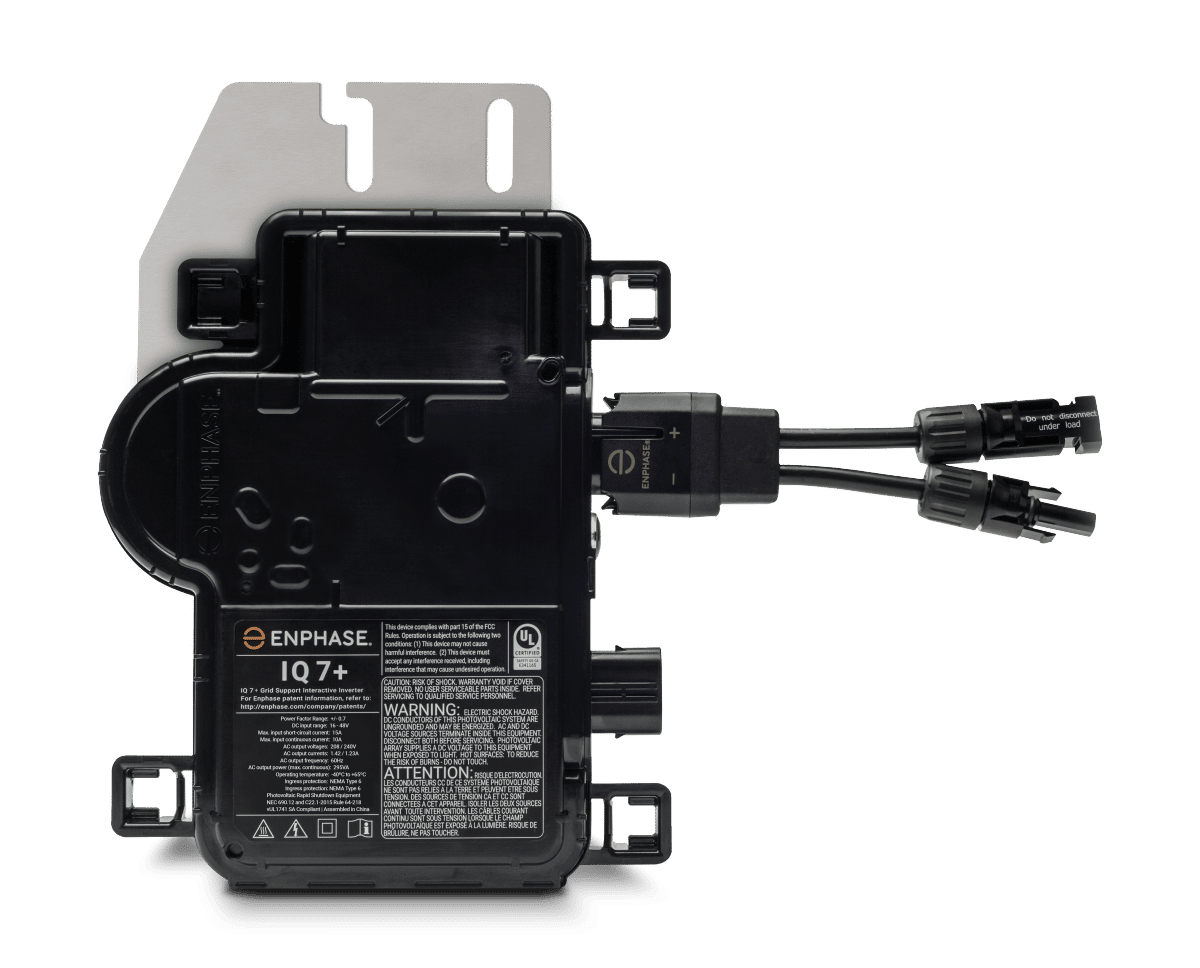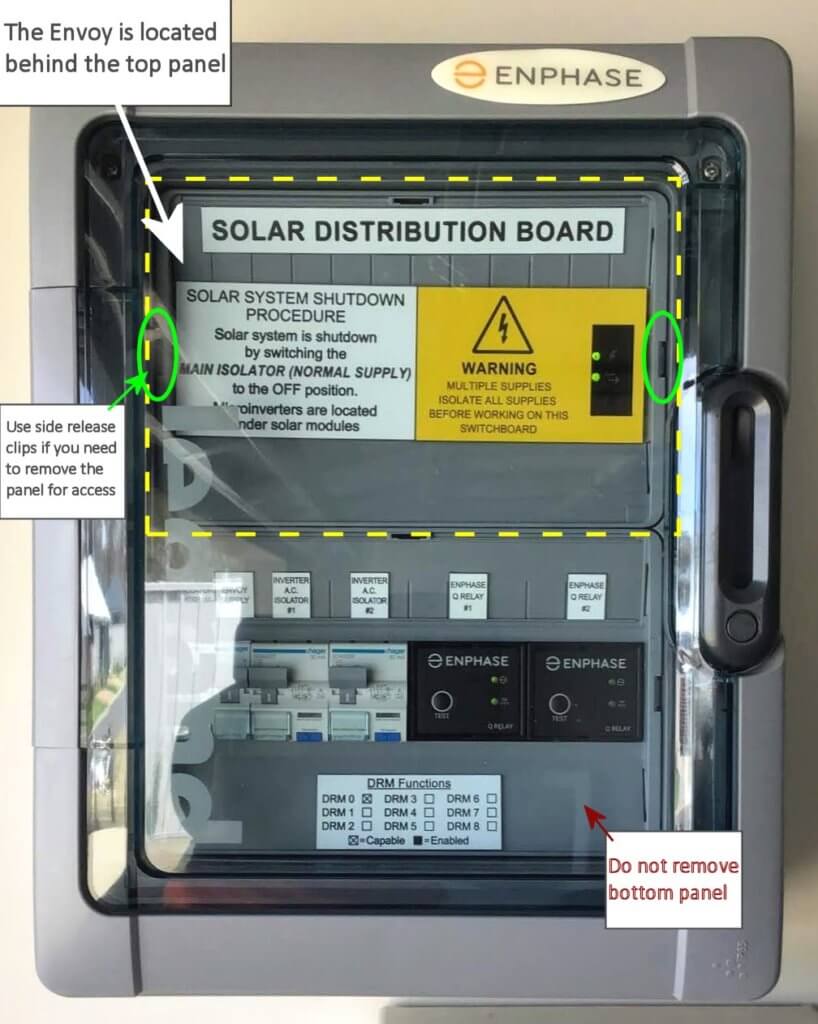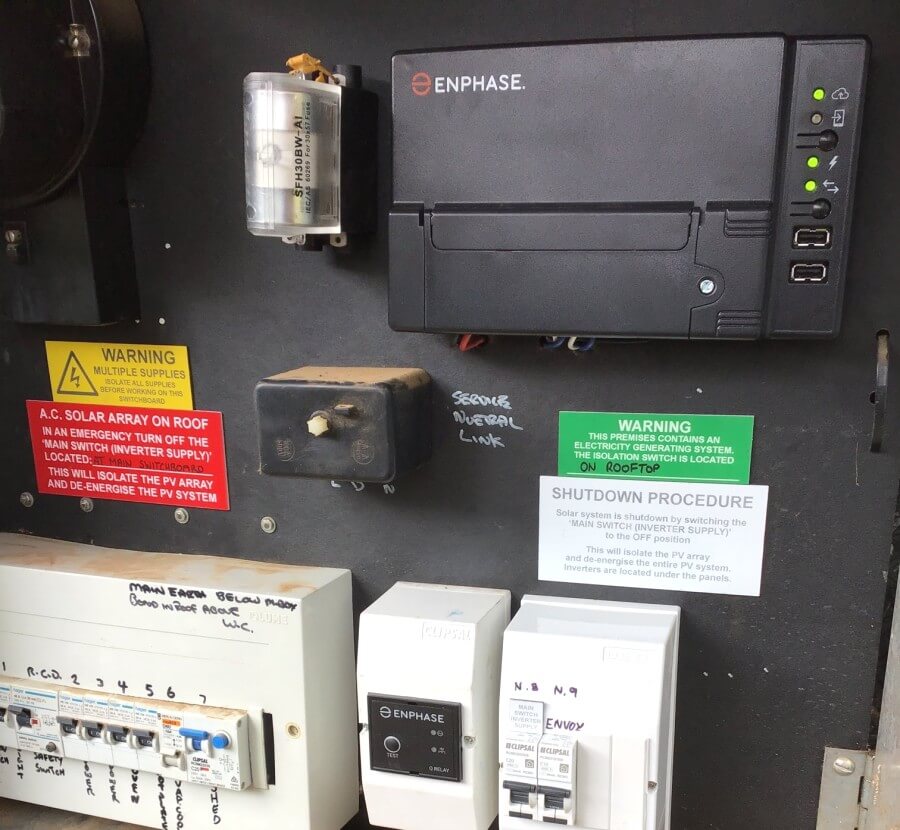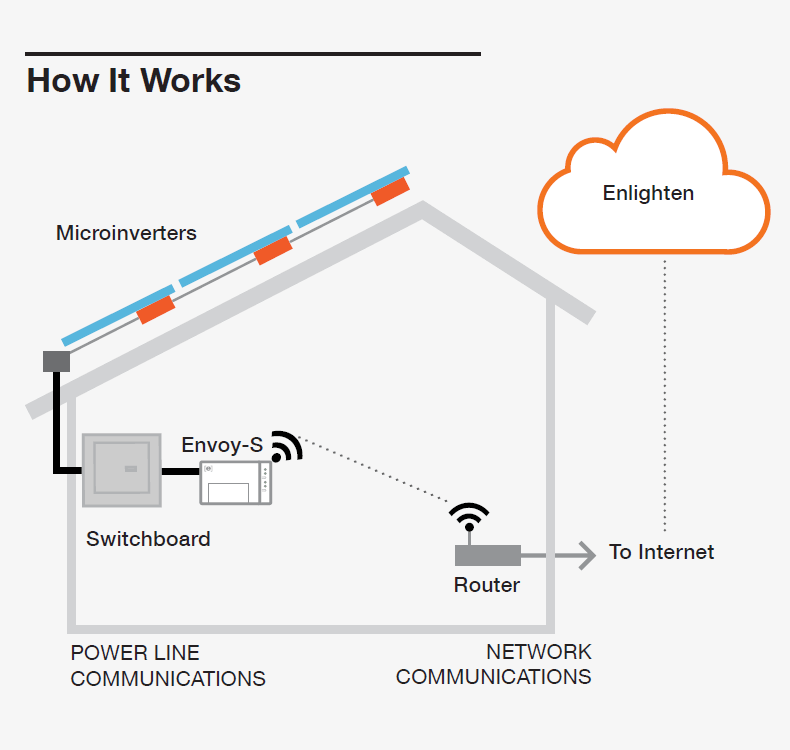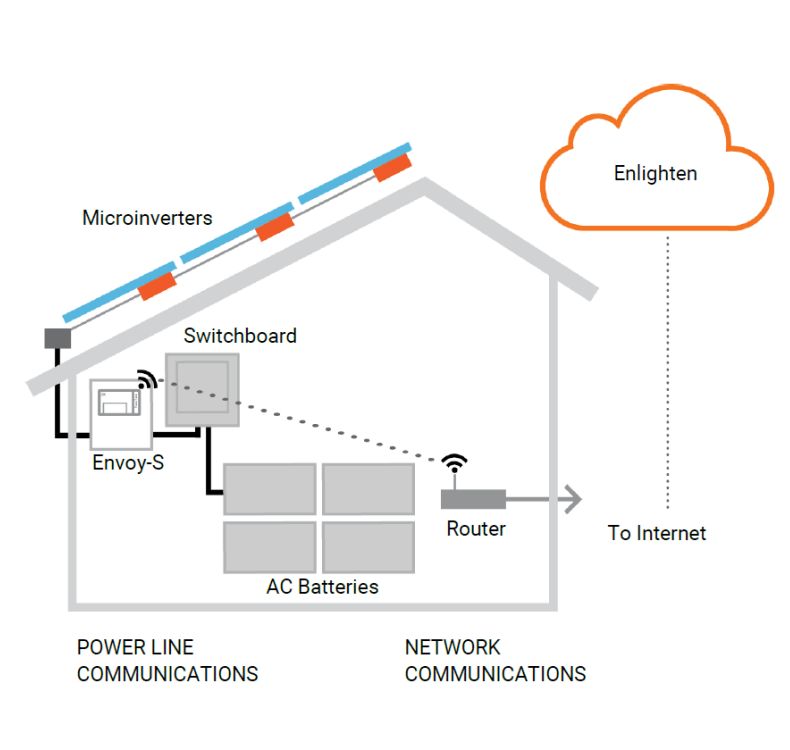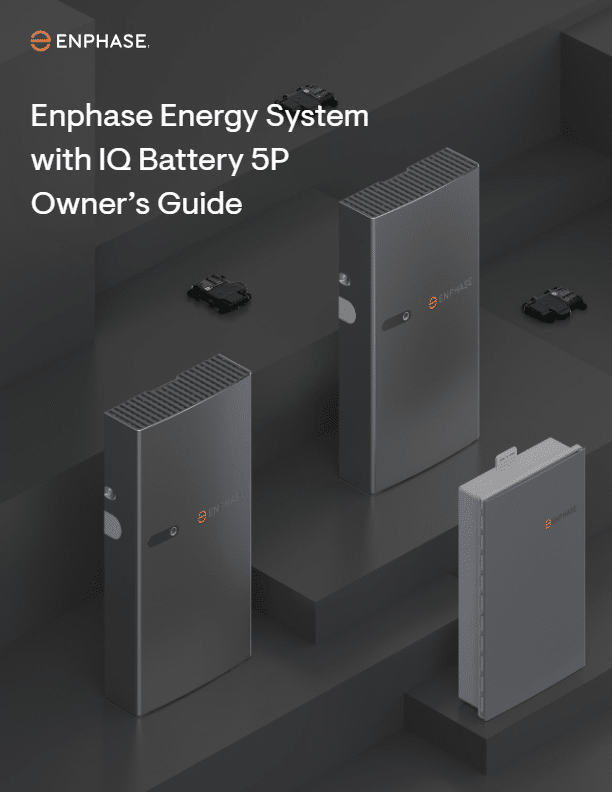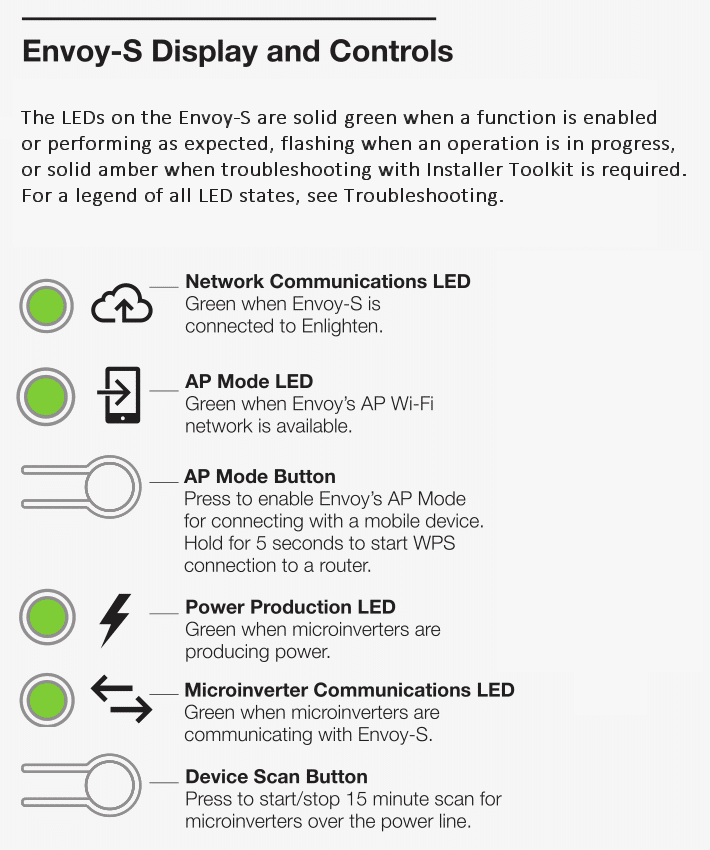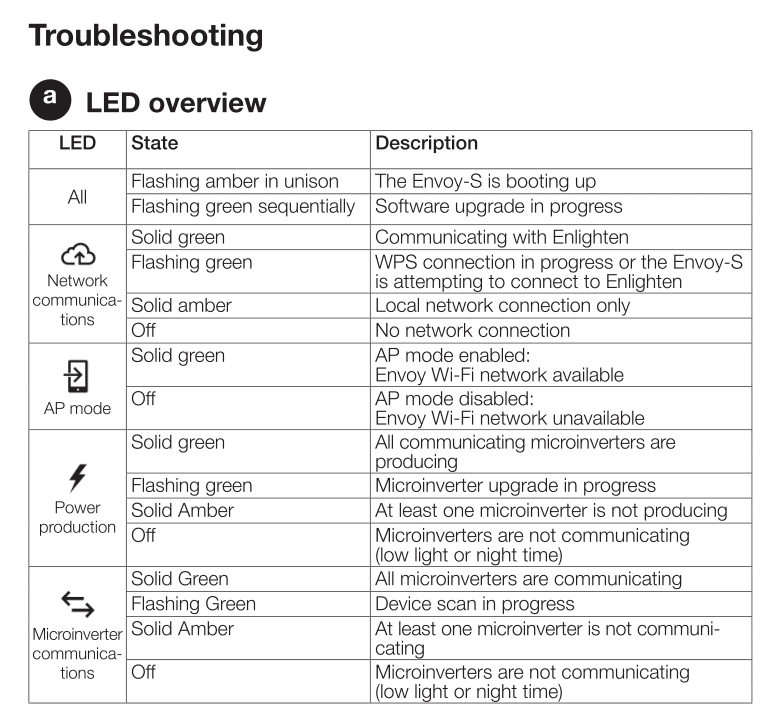Getting setup for access to system monitoring.
We will register your system using the email address provided by you.
There are no additional steps you need to take to register or activate MyEnlighten monitoring for your system.
The MyEnlighten software is free for system owners.
After your system is powered on and has operated successfully for 24 hours, you will be sent your MyEnlighten login credentials.
Your username is the email address you provided. You will be sent a temporary password that you will reset when you first log on.
Enphase MyEnlighten
► enlighten.enphaseenergy.com